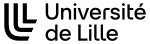Frequently asked questions
Do you have any questions? This FAQ is for you!
If you can't find the answer to your question, please contact us by filling the contact form.
How do I find my exam topics?
- Would you like to find the subjects for a particular exam? Use a simple search (e.g. "mathématiques licence 1") or an advanced search by selecting criteria such as the date of the exam you are looking for, the name of your course and/or your level in french.
- Would you like to find all the subjects for your course? Click on Exam Topics and use the drop-down menu to find your course title. and use the filters (faculty, subject, level, etc.) to find only those subjects that correspond to your course.
To view an exam subject, click on the subject you are interested in in the results list and then on "Accéder au sujet".
I can't find an exam topic of my course
Some exam topics may not be available on Ioké for the following reasons:
- Your faculty's exam are not available for the University Libraries and Learning Centre.
- Your teacher has not given permission to distribute his/her exam papers.
- The exam topics have not yet been integrated into the platform (please allow three to four months after an exam session for the document to be available).
If you think that one or more exam topic are missing, you can let us know by filling in the contact form.
I can't find the corrections of the exam
Corrections of the exam are not available on Ioké. However, you will find educational videos, original course modules and corrected exercises to help you practise and revise for your exams.
I can't find my lessons
The lessons and exercises that your teachers offer you during the year are accessible through Moodle, on the pages of the different courses that you are taking.
I can't download the exam topics
Only student members of the University of Lille and associated schools can view and download exam topics. To download exam topcis from Ioké, you need to use your University of Lille login and password. These are the same logins you use to connect to Moodle or the ENT. If you have any problems, please do not hesitate to contact us using the contact form, detailing your operations point by point and, ideally, enclosing screen copies.
Most digital educational resources are freely available to all.